PXN CB1 – well built and convenient button box

As I have started my PC-based sim racing journey half a year ago switching from more casual XBOX X with Logitech wheel to PC with Simagic base/wheels and Simsonn pedals, I’ve been upgrading my rig constantly with different supplementary devices to build the appropriate level of immersion. This includes telemetry screens, dash board, handbrake and shifters, MoTEC data screen, lights, wind blowers, etc… To tell the truth, sim racing hobby is quite overwhelming in a sense of what you can do to build this level of immersion that would bring you closer to reality and trick your mind… Only the budget matters.
As in many other hobbies, sim racing involves both parties, those who jump in lots of DIY projects and those who would rather spend more on something more industrial and polished. I don’t belong to either one, mixing both worlds and looking for some stuff with good balance between price, quality and user experience. That is why me and many others, lately, have jumped to Simagic bases and wheels, Simsonn/Simjack pedals, etc. Having great user experience for a reasonable price forces people to migrate from one brand to another and review their past preferences.

Here is my current sim rig setup:
- Simagic Alpha Mini base
- Simagic GT Neo wheel
- Simagic GTS wheel
- Simsonn PRO V2 pedals
- SimDASHUA dashboard
- Handbrake from AliExpress
- Locally made sequential shifter
- Haptic pedal reactors, 50W, 2ch from AliExpress
- Stream Deck
- 8′ Android tablet as secondary telemetry display
- PlaySeat Trophy rig
- 32′ 1500R curved 2K, 165Hz monitor
- Oculus Quest 3 128GB VR
- PC: i14400F / RTX 4070 Super / 32GB DDR5 / 2TB NVMe / 750W PSU
But today, I would like to share the experience of using PXN CB1 button box that joined my rig several days ago. PXN brand (China) is already quite popular among PC/console gamers. They do gaming headsets, controllers, flight simulator joysticks and wheel/bases/pedals/rigs for sim racing. What is more interesting, besides belt-driven wheels, is that PXN also has a couple of Direct Drive motor bases (link), moreover, that are cross-platform compatible. 10Nm and 6Nm versions with NRG-type quick release, carbon magnetic shifters, temp control, exchangeable wheels – that is not a joke. I haven’t seen large ecosystem of peripherals from PXN yet, but I bet that they would catch up fast. Shifters, pedals, GT-style wheels, dashes – I think that all would be released in the nearest future. At the end, as fans of sim racing, we all would win if the new players would saturate this market segment with the competitive supply.

Back to the topic – PXN CB1 button box: as far as I understand, the main intention behind this product was to release a complete peripheral solution to sim fan with major inclination towards regular car / truck driver. If I were a fan of ETS, ATS, Taxi driver, etc – I would say that CB1 is perfect, period. End of this review. 🙂
However, I am spending 90% of time mastering GT3/GT4/GT2 cars in ACC, 3% different racing cars in AMS2, 2% GT3/LMP in LMU and the rest of the time is shared by rally titles such as Dirt 2, EA WRC, RBR. Therefore, I would be talking about CB1 from this perspective and whether such product can fit.

Packaging, design and build quality:
I was pretty surprised how well PXN packaged this device. It was 2 boxes of enclosure, outer one is a protective shipping cardboard and the second one is the colorful box with product information printed on it. Inside were soft foam inserts that hold CB1 securely during the transportation. Box contents are minimal, but sufficient:
- CB1 button box
- 1 USB A to type-C cable
- 1 type-C to type-C cable
- 3 hex screws + allen wrench
- mounting bracket
- manual

CB1 is neither large, nor small. Its physical dimensions are 184x144x78,5mm which is a sweet spot for such device to my liking. It is pretty easy to fit to any rig and make it a part of middle control stand for any racing car. Design is spot on as well. It is not wrapped in carbon tape or anything, but its finish and texture on front facing side reminds of such more premium materials. All painted labels are neat.
Front face contains:
- 2 x rotary knobs with push button function
- 6 x self-resetting buttons
- 2 x self-locking buttons
- ESC/Enter buttons
- 4-way joystick
- 1 x momentary 2-way switch
- 3 x 2-way switches
- Engine Start/Stop button
- Ignition momentary switch with protective cover
All buttons and switches, except ESC/Enter are programmable. All, except 4-way joystick have dedicated LED backlight or LED outline. All switches are made of metal.

Back side of CB1 is filled with reasonably placed mounting screw holes (with inner metal thread inserts), USB Type-C port and power ON/OFF switch. Mounting screw scheme:
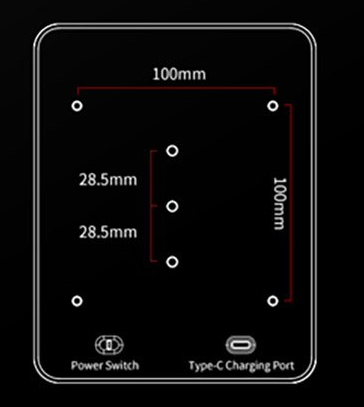
which allows to either use table mount bracket with height adjustment variations or VESA 100×100 mount. Pretty clever and convenient schematics for different types of installation.
In overall, I like PXN CB1 design in both terms: technically and how it looks/feels. I can’t say that it feels as sturdy as some DIY button boxes made of aluminum or carbon fiber, but considering that it is made of plastics – it is pretty impressing. Weights slightly more that half a kilo, it feels quite robust and lasting. This feeling grows exponentially when CB1 is hard-mounted to some heavy aluminum profile / tube rig – becomes even more solid in use.

The only thing that I can’t understand design-wise is why PXN print, taking a central part of front plate, is not transparent and backlit. I would guess that some DIY enthusiast might want to have CB1 to mod it further, cutting out brand logo part and embedding some small telemetry screen or peripheral ports instead.
Setting things up:
So, the first step of CB1 integration to any rig is to figure out how to embed it physically. Fortunately, the amount of mounting options and holes made it possible for me. But not trivial. Since I am using PlaySeat Trophy tube rig instead of more common aluminum profile, the main option for me was to place CB1 on handbrake/shifter accessory plate on the right. It would also resemble middle control tower in a car. To do that, I had to raise CB1 20cm higher. Managed to do that using some additional mounting brackets from my previous rig. But I could have used my VESA 100×100 mount on the right of my wheel where my Stream deck is placed. In this case CB1 installation would take only a couple of minutes. But I wanted to leave stream deck where it is now.

So, CB1 is physically situated well now. The next step is to connect and set things up. For this, I’ve used the provided USB A to type-C cable which was long enough to connect to my PC. I was happy to see such long cable in the bundle, otherwise I would have to find some additional USB cable extender… Switched CB1 power button ON and switched my PC on.
CB1 came alive straight away, no drivers needed. It is recognized as PXN control box both: in Windows and in racing titles. Therefore, the only thing left is to program all keys and switches in each one of those. But before that, we can setup backlight color and its intensity. Holding down “Handle” button and turning ABS knob cycles between 7 color options. Doing the same but turning TC knob changes the brightness, starting from no light to its maximum.
All list of titles for now that I’ve checked CB1 compatibility with:
- ACC
- AC
- LMU
- AMS2
- Dirt 2.0
- EA WRC
- RBR

I’ve managed to set ABS and TC knobs for those purposes in games wherever possible. Also used self-returning buttons for different options with cycling functions (like Wipers, Lights, Cameras pressing 1 time – slow wiper, second time – faster wiper, third time – wiper off). Ignition and start engine works perfectly everywhere. Bottom momentary and non-returning switches were programmed for such functions as HUD cycling or different HUD element activation… ESC and ENTER knobs are always acting like ESC and ENTER buttons on keyboard which is convenient to pause/exit or start the session. Joystick is also convenient to use for FOV or position adjustment or even to navigate menus / pit options in ACC, for instance.
Convenience of use:
After setting things up and programming most of the functions, I can say that the level of immersion has been driven further. Not as much as haptics or better pedals can provide but still very pleasing experience. Love the moment when you have to raise protective cover from ignition switch first, activate ignition switch (which lights up its dedicated LED), press engine start button (which also activates its backlight), activate the additional switches necessary for the race and leave the pits only after this procedure. Nice… Yes, such pre-race procedures definitely build the immersion and tricks your mind further.

All switches feel very solid, ignition and start button are both very good. Not much deviation of a real life examples. Programmable large buttons, ESC/ENTER knobs and joystick might have been of a higher quality. Lacking a bit the stiffness and more obvious click/detent. But totally usable.
Now, about some suggestions for PXN further products:
- Backlight activation is synced only with Ignition / Engine start button switch. The rest of the buttons and switches are always lit. I would prefer that all control elements LED’s would be synced to their current states.
- Control elements labels are printed. I would prefer that there would be no printed labels and PXN would include stickers with transparent outlines to place on / around control elements to have more freedom. We can still do that but this is not convenient.
All good other than that.

Conclusion:
PXN CB1, being relatively inexpensive commercial-grade product, fits my racing sim rig perfectly, despite tending towards regular road driving simulation. It adds to the overall feeling of immersion, creating patterns and procedures common for racing car drivers both in pits and on track. PXN has managed to design CB1 quite universal in terms of design, mounting options and set of control elements, aiming pretty wide auditory of sim racing enthusiasts. Is PXN CB1 a good products – definitely yes, is it a bargain – I would say yes, since there are not a lot of options in this price segment. Does it have some flaws – yes, but not a major ones. Whom is it for? For any sim racer / driver who wants inexpensive, well-built, universal and complete button box for its rig with minimal to no moding necessary.
PXN CB1 official page: LINK

