xDuoo X3II — respect this budget HiRes DAP

Released some a time ago while still being a part of xDuoo lineup, X3II DAP is staying one of the most popular and functional budget HiRes audio players. Didn’t have a chance to review this product at the time of the release but it would be even more interesting now to see why X3II doesn’t loose its popularity and keeping up with newer rivals.

As a small hystory excursion: X3II is a 2nd generation of X3 DAP that was released in year 2015. First generation became so popular in some countries that there was third party custom RockBox firmware released for this DAP. It did solve some of the issues with the proprietary xDuoo firmware. With the release of X3II, xDuoo decided to go on with HiBy OS which was a very good decision instead of reinventing the wheel. As the result, overall functionality became much better placing the new generation right to the leading place of the higher, but still a budget class.

xDuoo X3II technical specifications:
- CPU: X1000
- OS: HiBy OS
- DAC + AMP: AK4490EN + OPA1652 + LMH6643
- Screen: 2.4′ IPS, 240×320
- Max stream processing: 32bit/384kHz, DSD128
- Power output: 210mW@32Ω
- Frequency response: 20Hz — 20kHz (+/- 0.15dB)
- Crosstalk: >75dB
- S/N: >=114dB
- THD+N: 0.0015%@1kHz(32Ω @ 1kHz)
- Bluetooth: 4.0 (aptX + HiByLink), bidirectional, BT DAC supported
- Memory: MicroSD cards up to 256GB
- Battery: 3.7V, 2000mAh (up to 13 hours of play)
- Connection: USB Type-C, USB DAC, USB OTG
- Controls: physical control buttons
- Dimensions: 102.5mm X 51.5mm X 14.9mm
- Weight: 112g
- Shell material: aluminum
xDuoo X3II DAP is available at XTenik shop
Technical specifications remind me of another good entry level DAP from Hidizs — AP60Pro. It has very similar SoC and other secondary specifications but the audio part is based on ES9118C. The rest looks really familar — same HiBy OS, physical control buttons, screen resolution and lots of connectivity functions. Unfortunately, cannot do the comparison between X3II and AP60Pro since I no longer have the later…

Anyway, X3II is based on a very capable and respected AK4490EN DAC which was commonly used by the expensive flagship DAPs couple of years ago. Accompanied by the mighty OPA1652 amp, this pair is not only discolsing the meaning of HiRes audio but also can drive tough loads of the most demanding full-sized overheads with the impressive 210mW (32Ω) of power. For instance, some of the closest rivals would have something between 80 to 150mW at max. Such a huge difference in power output together with all connectivity options are the main advantages of X3II DAP over the most of competitors.

Packaging, design and materials:
xDuoo X3II DAP comes in a small box with the outer carboard layer that provides specifications and the desctiption of the features of this product. Inner box is matt black with rough patterned surface and a single visual element — brand name imprint filled with silver paint.

Inner compartment consists of two layers: DAP on special soft podium at the top and all pf the included accessories underneath.
Box contents:
- XDuoo X3II DAP
- USB type-C -> USB A cable (charging and data transfer)
- 3.5mm -> 3.5mm line out adapter
- 2 extra screen protectors (3rd is preapplied on the factory)
- a set of sticky silicone legs (protecting a DAP and other equipment from sratches)
- 2 dummy caps for 3.5mm Line OUT and headphone outputs
- warranty card + user manual

Very good that xDuoo X3II has screen protector preapplied and also comes with 2 extra potectors. Dummy caps and silicone legs are also quite irregular but very useful accessories for a DAP that might be used as a part of audio sandwich or as pure Bluetooth audio source — just to protect the case from scratches or dust coming inside the outputs. The only thing that is also highly demanded and was not included is the protective case…

X3II DAP shell is made of aluminum except for the top insert at the back which is made of plastic for the sake of good Bluetooth reception. In contrary to many other DAPs, X3II can be easily torn apart by undoing 4 screws at the back. Modders with soldering iron should be happy about this solution and such a friendly approach.

Front side consists of 2.4′ 240X320 resolution IPS screen with no touch sensor layer. All controls are done with physical button underneath (plus the buttons on the left edge of the case).

Despite the modern tendency to virtualize all interactions with any device, I still admire and prefer to use physical controls in such kind of equipment due to convenient «blind» operations. Moreover, button placement in X3II is logical in comparison to first gen X3 where all controls were mixed in a very strange way…

Left edge contains the additional buttons and microSD card slot. USB type-C port, 3.5mm Line OUT and headphones ports are on the bottom edge.

Overall build quality is perfect. All elements and labels are very neat and precise. Spacing between different case elements is minimal. X3II feels very solid and durable in hands.
Control elements and functions:
Front:
- Play/Pause
- OK in the menu
- Track Info — long press while in Music app
- Back
- Home screen — long press in any menu or app
- Options
- OK — short press in Menu
- Track options — short press in Music app
- EQ — long press in Music app
- Next | Previous track
- (Up | Down in the menu)
- Seek — long press in Music app
Side:
- Power ON | OFF (long press)
- Screen ON | OFF + Key Lock (short press while powered)
- Volume UP | DOWN

Unfortunately, there is no option to use volume keys to switch tracks… But there are 4 Key Lock options to choose from when screen goes off: lock all keys, only volume, only play keys or nothing.
Menu structure and functions:
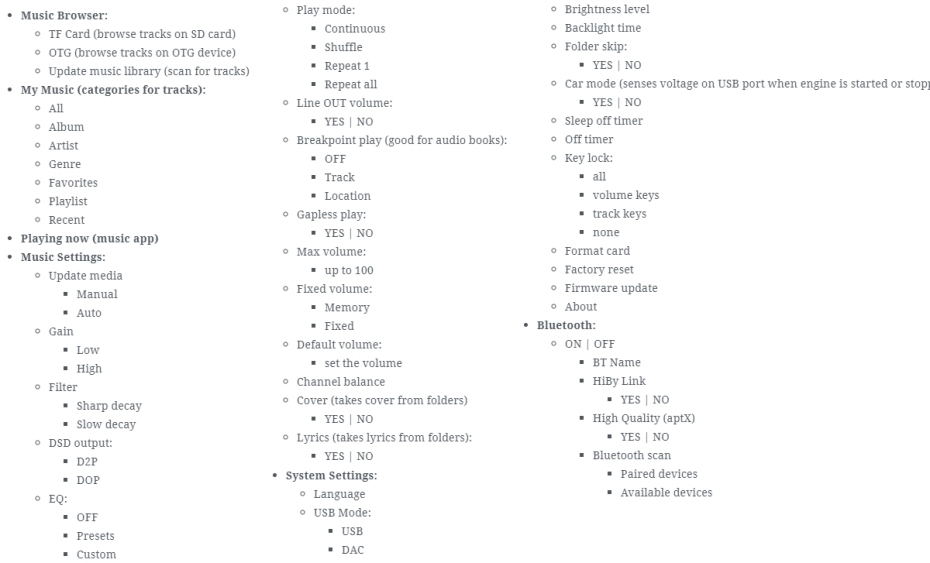

Device and UI operation:
Found absolutely no problems with the fluidity of HiBy UI and X3II operation in overall. The only thing that is taking a bit more time than necessary is the initial music scan. But this is quite common for most of the DAPs with the same basic SoC and HiBy OS on board… Haven’t noticed any lags or freeze, not a single Chineese characters in the menu items. I am running the latest version of OS (1.2) which had some bug fixes addressing the overall stability and some issues with album covers. Current firmware looks to be pretty stable and responsive.
If you think that stock OS is not what you wanted and there is a need to increase the functionality of the device — you can try RockBox FW which has much more interesting features. This is the advantage of having such universal and popular product as xDuoo X3II. For me, personally, stock OS is completely enough. X3 first gen required RockBox FW due to severe bug in the proprietary FW that wasn’t fixed by xDuoo. But when it comes to X3II — there are no critical bugs in HiBy OS that forces me to move to a custom firmware.

Very good thing about HiBy OS and X3II HW pair is the playback time. Around 10 hours with 96kHz flac files and couple of hours more with mp3. Good figure in comparison to my other DAPs that would last ~7H under the same circumstances. Charging time is about 4.5 hours. Don’t know what xDuoo mean by mentioning quick charge — all of my charging devices with up to 2Ah power output produced similar results.
Connectivity:
One of the main xDuoo X3II advantages is the amount of different connectivity options that would allow to use this DAP in many usage scenarios. Let’s look at the connectivity options:
USB cable:
- Data transfer
- USB DAC (passing audio data from smartphones, PC, etc)
- USB OTG (reading files from flash drives, etc)
- Digital transport (passing stream from X3II to other DACs)
Bluetooth:
- Using Bluetooth with BT headphones (aptX is supported)
- Using Bluetooth to pass audio data to other BT DACs
- Using Bluetooth to receive audio data from other devices (BT DAC)
- Using Bluetooth to control X3II music app (HiByLink)
Line Out:
- 3.5mm output to connect to external AMPs

One more improtant function to make the use of X3II as audio source easier: Car Mode. It allows to switch X3II ON and OFF when you start and stop the engine in a car (voltage present or not on charging port).
Altogether, such connectivity features mean that X3II can play a central role in buiding good audio system, no matter the usage scenario. Portable, shelf or car use — all types of usage are preconsidered and possible.

There is a dedicated ASIO driver for X3II to use it as USB DAC with Windows PC. But even if the driver is absent, Windows 10 does recognize USB audio device and you can use it over Wasapi or DS. In this case audio lag is not a problem and video to audio stream synchronization is almost perfect. Using ASIO instead would result in better audio quality but would also introduce some lag that might prevent from watching videos comfortably.

Audio quality:
Tested with Tanchjim Oxygen IEMs. Compared to Shanling M0, xDuoo X3, Hidizs AP80.
First of all it should be stated that the sound picture of X3II is totally dependent of the GAIN option. With the gain set to LOW sound becomes kind of «flat» with limited extension and expressiveness affecting mostly the volumetric presence of bass, power of midbass and exposure of mids. Treble range is not that susceptible to changes. Switching to HIGH GAIN would bring back the full potential of the lower end, force mids stand out much better and make the sound more engaging and complete. So, with those two settings you can find the most suitable sound for your ears — either going very flat and mostly neutral or getting much more juicy and expressive picture.

Extension of lows with high gain settings is impressive, yet the bass still stays very precise and defined. Bass texturing is not that apparent, but the feel of «tight» and shaped sound of lows is compensating some lack of extra details.
Resolution and detalization goes up with the higher frequencies — more than average on mids and decent on treble. Treble is the most impressive in X3II — very clear, detailed and creates the feel of transparency. Again, it might have been more delicate and extended as the sound feels quite simplified but the accented presence of treble and its clarity come very close to be called crisp and icy cold. Only some lack of extension makes it more rough and thick in comparison to DAPs from a higher price segments.

Mids with high gain are exposed well and thick enough to sound naturally and not annoying. Resolving potential is on par with another great DAP as AP80 by Hidizs with a little bit brighter and colder perception provided by more accent on lower treble part. Therefore, female vocals and string instruments would be a bit more emotional and expressive. Anyway, such inhomogeneity is very subtle. I would say that mids sound very satisfactory and more than expected from the DAP of this price range.
Good instrument separation and overall layering throughout all frequency ranges help to build good stage width and depth. Tracks with good quality of recording result in a distinctive sound with each single instrument at a precise location and clearly presented in the mix. Good results with lower quality tracks would be mostly dependent of IEMs resolving potential as this DAP is very precise on reproducing everything — best or worst parts.

Sound in overall:
Sound of xDuoo X3II can vary from «flat», boring and neutral to more bright and cold with HIGH GAIN setting. Treble is the most impressive in terms of clarity and detalization, followed by well exposed and quite thick mids and very good presence and contouring on lows. In overall, xDuoo X3II is universal enough to eat any kind of music and provide enough pleasure to the ears tempted by the units with much higher price.
Compared to Shanling M0:

Shanling M0 is not a competitor to xDuoo X3II at all. It is not that convenient to operate, doesn’t have physical buttons, its screen is too small… The worst is the sound — M0 has high bass boost and treble accent that reduce the normal perception of mids. Moreover, lows are muddy and undefined. Treble is much more simple and less extended…
Compared to Hidizs AP80:

Hidizs AP80 or xDuoo X3II — this is a serious battle… AP80 has a better screen, newer and more sophisticated HiBy OS for touch screen control, better shell materials and more appealing design, LDAC support, more convenient volume dial. The most important is the sound. AP80 sounds very good. It does have a bit more accent on bass but, at the same time, the texturing of bass is also higher. Treble is not that crisp but more delicate and less annoying for longer listening. Mids are adequately exposed in both DAPs. The main advantage of xDuoo X3II is more output power, LineOUT port and full physical controls. Soundwise they are on par as both units provide pleasing experience and engaging sound.

Conclusion:
The best outcome of this review is the fact that entry-level DAPs are becoming more impressive and packed with new function each year. First generation of X3 DAP was more simple and limited. With the release of such DAPs as X3II, the boundaries of the respective classes are fading away, blurred by the use of higher grade audio components together with common firmwares also found in more expensive products. X3II sound quality is far exceeding the expectation, especially in the direct comparison to older entry-level DAPs from the other or the same brand. This tendency is promissing — X3II is the vivid example of the right path chosen by the manufacturer which leads to better products at much lower cost. Absolutely good HiRes player and worth the respect at this price point.
xDuoo X3II DAP is available at XTenik shop




