Dethonray DTR1 (Prelude) — new HiRes star on the horizon

In contrary to highly saturated market of IEMs, new brand names in HiRes DAP segments appear much less often. A portion of excitement hits the first rows of most active audiophiles and either being carried further to the masses or subsides in silence. This mostly depends of the price to performance ratio, in which the second variable addresses the sound quality and user satisfaction in overall. Tough work for any company or person while making their first steps on this minefield. A person (or group of people) behind Dethonray (Prelude) DTR1 was brave enough to give it a try, supported by the years of experience of working for other well-known HiRes DAP brands. Therefore, this horse is not that dark after investigating its roots and the decision of a founder to start as well as a future cutomer to purchase become less adventorous.

First impressions of DTR1 DAP have already been spotted on the net and those are positive. My idea was to spend at least a week of playing with this product, comparing it to the most popular DAP with the same price tag and to try it out with some good IEMs. The time has come to share my own impressions and opinion.

Note: this unit was provided to me by PenonAudio in exchange for the honest opinion and review.
Dethonray Prelude DTR1 is available at PenonAudio store
Prelude DTR1 technical specifications:
- Type: HiRes audio player
- DAC: AK4490EQ
- AMP: 2 x TI OPA161 (Left+Right channels)
- Sample rates: 44.1/48/88.2/96/176.4/192 kHz
- Audio formats: WAV, FLAC, WMA, MP3, APE (Normal, High, Fast), AAC, ALAC, AIFF, DFF/DSF, OGG
- Frequency response range: 20Hz ~ 20kHz
- SNR: 117dB
- THD: 0.008%
- Max. power output: L: 1.7Vrms + R: 1.7Vrms (16Ω)
- OS: Linux + Ocelot GUI
- Memory: MicroSD (exFAT), up to 2TB, handles > 100,000 songs
- Audio outputs: 3.5mm Line-out + 3.5mm headphones
- Connectivity: MicroHDMI (data + charging port)
- Battery: 2cell, LiON, ±8.5V PSU, life 10 hours
- Dimensions HxWxD: 100x56x16.4mm
- Color: Black
Most important features of this DAP:
- Separate power for decoding and amplifying: DTR1 adapts dual high-density battery customized power system, designed for High-Fidelity while ensuring separation of digital and analog power to eliminate circuit noise from the source, alike an enhanced DAP + Amplifier system but with a minimal path and hard soldered joints with no compromises. The ±8.5V PSU remarkably improves efficiency of clean power supplied to the system, with noticeable qualities in transparency and background noise control without the need to excessively damping the output.
- AMP + LPF: an important part along the signal path – LPF (Low pass filter) adopts two TI OPA1611 on each channel (L/R). Together with the AK4490 chipset the design illustrates a very lively, dynamic output. The amplification circuitry features a mature AD8397 implementation with low distortion, super loading capability not to mention slew rate of 53v/us and 69M bandwidth, further boosted with ±7V power supply.
- EMI shielding: with the precision machining on aviation grade, light-weight aluminum alloy, DTR1 is shielded from EMI disturbance for a cleaner background during play. Precise structural designs with high reliability parts also a patented user interface are combined in pursuit of perfection in sound and optimization of both hardware and software within the design.
- Custom LinuxOS and Ocelot GUI: DTR1 runs on a deeply-customized Linux OS audio sub-system which utilize a OSS sub-system 30% higher in efficiency than the ALSA audio sub-system. The customized and optimized decode engine ”Nature” synergize effectively with the Linux OS, decodes in optimal condition and reduces transmission delay. Patented ultra light weight GUI system ”Ocelot”, Customized GAI (Graphics Abstract Layer), GDI (Graphic Device Interface), IAL (Input Abstract Layer), SCM (System Control Module), Audio files indexing system – promises minimal MMI, high speed navigation and supporting up to indexing 160000 songs.
Packaging, design and build quality:

DTR1 comes in a matt black folding box with extra layer of cardboard cover. Neither of those two reveals any additional information about the product. The only design elements are white brand and product name prints at the center. Minimalistic approach in packaging design is usually a sign of highlighting the main product purpose instead of hiding the shortcomings behind colorful presentation… In either case, box does its job of securing the purchase during the transporation well. Came safe and undamaged.

Box inner compartment is split into two layers. Top layer is a soft insert with the opening for DTR1 and bottom one is for keeping the rest of the accessories. Both DTR1 screen and bottom glass panel have a protective film layers preapplied but those are for the transporation purposes only.
Box contents:
- Dethonray Prelude DTR1 DAP
- USB A -> MicroHDMI data cable
- wall charger
- DTR1 founder business card
- user manual
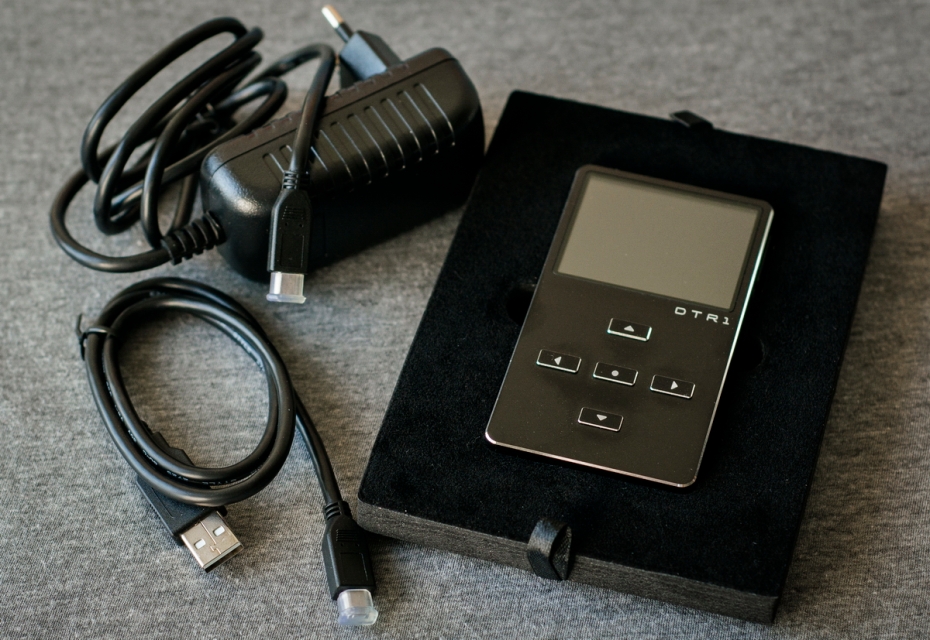
Pity that there was no permanent screen / back panel protectors or any type of case among the accessories. I feel that such beatiful device is too vulnerable to possible physical damage without any type of protection. Hopefully, Dethonray would release leather case soon. At least there are such rumorses travelling around the net.

DTR1 case is made of CNC aluminum with the glass panel covering almost the entire space at the back. Design is very clean and strict but at the same time very attractive. Everything is matt black except for the polished beveled edges of the front cover and all physical control elements outlining their shape.

Back glass panel and metallic brand logo underneath contribute a lot to the overall beauty of this device and also add some splendor.

The use of aluminum and total weight of 146 grams creates the perception of holding durable and cold piece of technology at your hands. Despite that DTR1 doesn’t have a unibody construction, its top cover and base parts are aligned so perfect that it still feels as one solid block. Moreover, buttons don’t have any free play and don’t rattle at all which also adds to the overall feel.
Control elements and user experience:
Screen:

Top part of the front panel is occupied with 2.32″ TFT screen. The type of the screen and its resolution numbers are not provided among other device specs but my guess would be IPS with something like 640×480 pixels. At least, the viewing angles are ok and thin diagonal lines on the screen don’t produce a so called «ladder effect» common for low resolution screens in combination with larger physical size. Screen edges are ~4.5mm, partially hidden by black screen outlines that visually merges with the shell when the screen is off. Screen doesn’t have a touch sensor layer, thus all user interaction happens with the help of numerous physical buttons. Which is great, I believe. Always preferred phyical controls over touch screens for easy blind operations.

While in operation, DTR1 screen is doing its job very well. Size is totally enough for convenient interaction with this certain UI, fonts and other graphics are large enough to stay visible at all times. The main and the only concern is the maximum brightness level which is kind of low comparing to any other DAPs on my shelf and is not enough to fight the direct sunlight or even a very bright environment. Possible solution would be to introduce white color theme (or inverted colors) for Ocelot GUI and get away from dark interface. This suggestion has already been passed to the DTR1 designer.
Physical controls:

There are 5 buttons located at the front facing part and 3 buttons on the right side edge.
Front buttons and functions:
- Left:
- Short press: Left (main player) / Back (in settings, now playing, playing options)
- Long press: Seek back (during playback)
- Right:
- Short press: Right (main player screen) / Select (file browser, playing options)
- Long press: Seek forward (during playback)
- Up:
- Short press: Next (main player, now playing, playing options) / Up (settings, file browser)
- Down:
- Sort press: Previous (main player, now playing, playing options) / Down (settings, file browser)
- +Power in switch off state to enter FW update mode
- Select
- Short press: Select (main player, playing options, settings), Play/Pause (now playing)
- Long press: Playing options (now playing)

Right side edge:
- Volume UP/DOWN
- DOWN + POWER at device OFF = enter to FW update mode
- Power ON/OFF
- LONG PRESS TO SWITCH ON
- LONG PRESS TO SWITCH OFF
Looks kind of complicated but it takes only five minutes to get used to all button functions and their additional meanings. Moreover, all buttons have pretty tight move with apparent «click» when activated which means that blind operations are totally convenient and self activations are not easy to occur. Of course, those might become a problem when someone would be wearing tight jeans and carrying DTR1 in a pocket. A dedicated button lock function could’ve helped in this case if it existed. But my point is that such devices worth better destiny rather than ending up in a tight pocket without any extra case protection…
Outputs and connectivity:

Both 3.5mm audio outputs for headphones and LineOUT are located at the bottom edge. LineOUT is true — with volume locked to the appropriate level and no further possibility to control it. Both ports are very tight while receiving the corresponding jacks and both are single-ended.

One more port on the bottom edge — microHDMI. Such a weird choice for data transfer and charging port can be explained the next way: since there are some extra requirements for the charging unit to supply a specific voltage to 2cell battery + the need of regular pins for sending and receiving data = more pins and power ratings necessary than available with microUSB connector. I would also take a guess that DTR1 designers didn’t want people to try to use their regular 5V USB power supplies with this DAP. It also means using less regular type of connector. Of course, from the stand point of a customer using one extra wall charger + data cable dedicated to this device only is a waste of space, time and place in mind to store this data. And this also means that you should take care of the accessories due to its uniqueness. Personally, I can live with that as long as it concerns such single function pure music device with long lasting battery…

The only option when connecting to PC with the supplied cable is to transfer data between the connected devices. DTR1 would be recognized by Windows OS as external hard drive. Transfer speed is ~30Mbps and jumps a bit higher sometimes. No possibility to use DTR1 as USB DAC or to charge from PC USB.
FW upgrade:
Can’t think of any other brand that would be so fast and responsive when it comes to supplying changes in the newest FW builds. The same day I’ve provided my feedback about couple of misspellings I’ve got the latest build free of those minor problems. Moreover, I was told that additional suggetions would be considered and implemented in the next releases that would show up very soon. So, the latest build for the device now is v1.23. FW can be downloaded from the official website or requested through Dethonray FaceBook page.

Upon receiveing — copy update.zip to the root of your SD card, press and hold DOWN + POWER buttons until FW upgrade screen appears. Just wait until upgrade is complete and DTR1 goes OFF. Switch it on again and you are done. The default language would be Chinese now but thanks to the logical and simple UI — it is easy to go to Settings->Language (second menu item) and select English. Information about current FW version is stored in System Information menu item.
Device functionality:

UI structure:
- Main player screen:
- Playing now screen (current track + navigation through tracks)
- Long press Select to go to Play options
- Play options:
- Favourites
- Play mode
- Repeat all
- Repeat one
- Shuffle
- CUE
- allow or not
- Delete
- Play options:
- Long press Select to go to Play options
- Library (list of all tracks in alphabetical order)
- Press Right or Select to select track and move it to play now screen
- Favorites (list of tracks added to favorites)
- Browse (browse through folders with tracks)
- Settings
- System information
- Language
- Play Mode
- Repeat all
- Repeat one
- Shuffle
- Backlight
- 10-60 seconds or stay ON
- Brightness
- CUE (allow it or not)
- High/Low gain
- High
- Low
- Filter
- Sharp roll-off
- Slow roll-off
- Short delay sharp roll-off
- Short delay slow roll-off
- Auto shutdown
- 10-60 minutes
- always ON (disabled)
- Database upgrade
- Reset all settings
- Playing now screen (current track + navigation through tracks)
Ocelot GUI over Linux OS in DTR1 feels very responsive and stable. Haven’t noticed any jitters, bugs or freezes while playing with it for a week. Boot time is fast but ends up with showing SD card availability warining and waiting until the track database would be rebuild. This happens at each boot with no option to avoid it. Fortunately, it takes only ~15 seconds to rescan all files and start playing. Developers claim that this it the fastest process among all recent DAPs no matter the amount of files on SD card and the only payback is indexing upon each power cycle. MicroSD card slot is located on the right edge and accepts cards up to 2TB. 400GB card was tested.

No problems found with either function of settings in the menu. Functionality and GUI is simple but very convenient, mostly logical and very responsive. You wouldn’t be able to sort by different tags but you can also navigate through folders or list of files to reach the desired track faster. Adding it to the favorites would make this process even easier. If adding tracks to favorites is not an option and since there is no additional sorting by tags — the only way to organize tracks properly is to create the appropriate folders on SD card with limited amount of tracks to make the list in each one shorter instead of scrolling through thousands of tracks located in a single folder.

Each track is provided with bit/KHz information on playing now screen, long names are cut if don’t fit the screen width. No scrolling for now. Album art is coming in the next FW release as promissed by the developers.
Low/High gain option is working and what is the most important — doesn’t change the frequency response, only the output power. Low gain is mostly for sensitive and low impedance IEMs while High gain is for harder loads such as full-sized overheads. Be very careful switching to High gain with IEMs as the change in output power might damage it.

DTR1 heats up very little even while decoding 24bit/192KHz and playing with 50Ω full-sized overheads at High gain setting. The only time it heats up a bit more is while taking a charge and especially when playing music simultaneously. Case reached about 34C at max which is absolutely no issue. Charging time is ~2H and full battery drain happens in ~10H of 24bit/96kHz playback with 32Ω IEMs.
Sound quality:
Tested with AudioTechnica ATH-M50, Tanchjim Oxygen, Magaosi K6, Earnine EN2J, Moondrop Kanas Pro, Anew U1, HIFI BOY OSV3…

Driving ability: most of the time the volume with IEMs of up to 32Ω was kept < than 50 at low gain setting. The only time I had to go to 80% first and than to switch to High gain and get back to <60% was with my 150Ω earbuds that require much more power to sound juicy. Therefore, I can assume that anything up to 150-200Ω should not be a problem for DTR1 DAP.
Lows and midbass:
Bass plays an important role in the sound presentation by DTR1. It does a perfect job on highlighting bass contours with fast decay and transitions. Bass has a decent weight here, even a bit emphasized but not shadowing other ranges. Lows are perfectly exposed, have extra clarity and seem to stand out a bit to the front. Extension and amount of textures are slightly limited in a favor of accuracy, speed and integrity of the perception. Such reproduction of lows is less regular but quite interesting and highly appealing. Midbass is perfect, neither too bright or too dark, natural, powerful, tight and engaging. Drums never get too harsh even in the tracks with some extra gain added to this part.

Mids and vocals:
If you ever wanted a DAP with huge amount of details, clarity and resolution on voices and instruments in mid section — DTR1 is here to capture your mind. The first try overwhelmed with the feel of extra detalization of keen mids even with the reference dynamic IEMs. Pairing it with BA extends this perception even further. Outstanding resolution and bears the clarity of each single sound which leads to reconsidering the knowledge of the most favorite tracks. And this is not a joke — most of the DAPs on my shelf are more or less similar, tending to the reference side with neutral or warm tonality and moderate amount of details for the sake of melodious presentation. DTR1 acts completely different — it reveals maximum amount of details in a rampant impulse to convey emotions. It does carry thiner and colder sound along that even gets more prone to hisses but this is nothing compared to the new experience it gives. Absolutely impressed by the fresh approach of DTR1 towards mids, especially with neutral and mid-sensitive IEMs.

Treble:
This is logical that if mids are impressing with exceptional resolution and clarity — treble would be even more capable of the same as the part of such perception on mids originate from the reproduction of treble. This is true — decent clarity, transparent and airy sound here. Treble is not overemphasized or piercing, it has the same weight with only a slight accent, sounds extended, accurate and balanced to other ranges. Some lack of gentleness is compensated by huge amount of details and distinct exposition.

Soundstage:
Another good outcome of excessive clarity and resolution is the extended depth of the perceived soundstage. Instrument separation and overall sound tranparency is so good and the location of each instrument is so evident that the stage gets the necessary and pleasing depth of field. Although, width is not that impressive as the lows don’t spread out much to side but rather kept collected.

Sound in overall:
Dethonray Prelude DTR1 sound can be described as tedning to colder tonality, highly detailed, perfectly balanced between the ranges, trasparent, emotional and crisp. This makes DTR1 a best contender when it comes to HiRes tracks with lots of instruments and drive. Such genres as metal, hard rock and orchestra sound perfect which is kind of rare.
Compared to HiBy R6Pro:

The main battle as for me is the choice between HiBy R6Pro and Dethonray DTR1 for a real audiophile the only respected function for whom is the ability to provide maximum sound quality. If the rest of the device functionality matters — HiBy R6Pro is the ultimate choice with its screen, connectivity, applications and so on. DTR1 has nothing to oppose to all of that. But when it comes to sound quality, DTR1 and R6Pro are quite different and present similarly interesting sound even for the same auditory. R6Pro sound is smooth and accurate with textured and extended lows, gentle treble and thick mids. DTR1 shows the same perfect exposure on lows but does it more contoured instead of textured. Its sound in overall is much more detailed, emotional and transparent. One is for calm genres, other is better for fast genres with lots of instruments.

Conclusion:
DTR1, code name Prelude, is the first DAP by Dethonray designed for one main purpose — providing maximum sound quality for the audiophiles. Truthfully speaking, DTR1 is not only proving this statement but also became a total revelation for me. Whenever a new brand joins — it should have some hidden aces to beat the competitiors… DTR1 deviates much from the most of the recent DAPs securing their market demand by sound neutrality and brings quite unique signature with less standard approach. This is the first DAP than really shows what «HiRes» term is meant to be — higly detailed sound with huge resolving potential. It pronounces the difference between IEMs, headphones, earbuds and audio tracks or even the inconsistency of the recording process. In addition to such sound, everything is based on lightweight, fast and glitch-free firmware packed into strict, beautiful and durable externals. And no matter how much Tidal or other online services would be missed out — this DAP certainly goes to the collection of audiophile-grade sound.


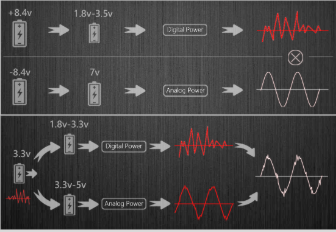

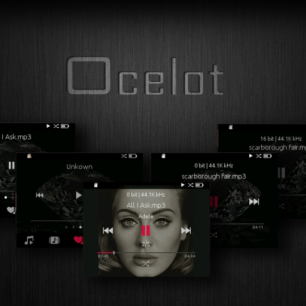





Pingback: Dethonray Tender 1 IEMs – planar magnetic endgame – ZMarketChangers Review
Pingback: Dethonray Pegasus SG1 – Bluetooth high-end DAC – ZMarketChangers Review