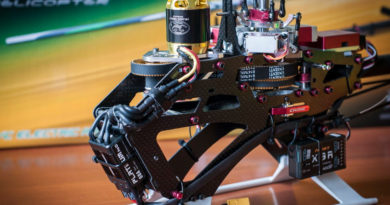JJRC Elfie (H37) smartphone-based drone
JJR|C — a company wery well known for its wide range in the field of R|C hobby toys. Although, recently it has progressed to some more advanced FPV models, still most of the products are aimed at children and very beginners.
The current product that came all the way from China to us for the review — JJR|C Elfie (H37) — is not a regular copter. Instead of using traditional radio transmitter it fully relies on the user’s smartphone. Is it good or bad — lets check..!
You can buy this product HERE
JJR|C Elfie comes in a very small box that contains quite a set of accessories. Besides the copter with the 1S LiPO 500mA battery, here you would find:
- USB chargning stick
- English user manual
- soft pouch to carry copter around
- a set of spare props and motor reduction gears
Good value!!! Worth to mention that this model is foldable. Each arm can be folded so that copter would easily fit into the pocket.


Technical Specifications:

As you have already noticed, there is no radio transmitter. This copter would transmit its own Wi-Fi hotspot as soon as powered up. So, the process of making the first flight would be something like this:

- Charge flight battery with the provided USB stick. Connect the battery to it, plug it into any USB port and wait until stick LED would go off — it means that the battery is fully charged.
- Using your smartphone, locate JJRC application in app store (iOS or Android), download and install it.
- Turn on Elfie, go to your smartphone Wi-Fi settings and connect to JJRC Wi-Fi hotspot (no password needed).
- Launch JJRC app and press connect.
Now, let us explain each function of the main app screen:

Besides of seeing FPV picture as a background of the initial screen, we have several overlay control buttons that would do the following:
- Take a snapshot (to your smartphone)
- Start|Stop video recording (to your smartphone)
- Browse records folder
- Increase|desrease rates (control reaction speed and maximum angle)
- Not shown until armed (show controls)
- Enable|disable control with smartphone gyro (enable, hold the finger in the right stick and move phone to control copter. Very handy feature)
- Arm|disarm.
- Additional setup (1. FPV picture flip, 2. FPV picture aspect ratio, 3. Headless mode, 4. Force calibrate copter accelerometer)
As soon as we press button 7, we would have such picture:
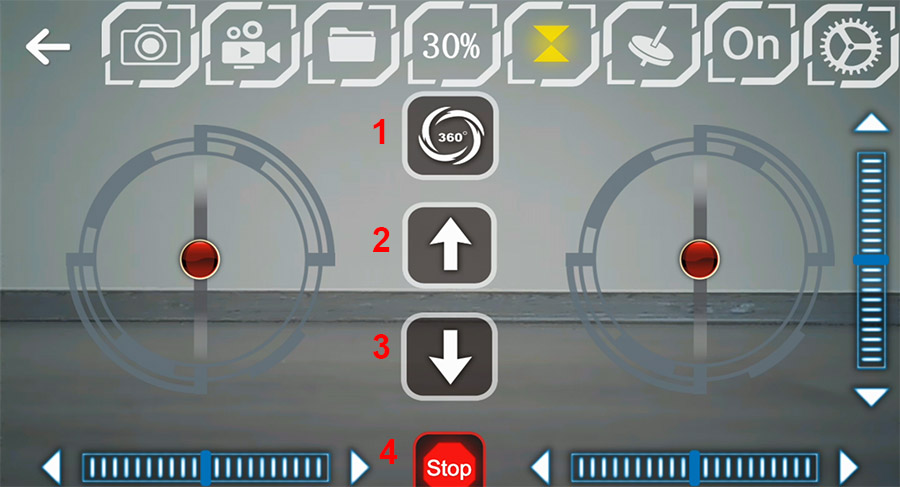
- Enter to 3D flip and roll mode (enable it, move right stick to the limit of any direction — copter would flip or roll to that direction. Note that you have to be at least 2m above the ground)
- Start motors. Press this and than move left throttle stick up to launch.
- Land. Press this to force copter to land. Or decrease the throttle.
- Emergency motor stop button.

You can also see 3 trim channels on this screen but it is really better not to touch those. If the copter is not holding it position and tries to run away in any direction — land and recalibrate accelerometer.
Build quality and design:
Build quality is nothing to worry about. Nice soft-touch body plastics, foldable arms, soft props… There are 2 white leds to indicate the front and different flight states and 2 red leds to indicate the back of the copter frame. And only one ON|OFF switch at the top. Nowhere to get lost in the controls. Bottom part has the battery compartment door.
Flight summary:
The maximum flight time that we could aquire from the provided battery was around 7 minutes. Which is not bad. Overall copter stability during the flight is excellent. It perfectly holds its position and altitude despite not having GPS, sonars or other means of space orientation. We would say that this is the most stable toy copter model so far from all that we have tested previously. Its 6-axis gyro does a great job aiding a pilot to keep everything under control.

One of the the most handy feature is controlling this model with smartphone gyro. Thus, only one hand can be used to control the copter and the reactions are great.
The 2 main drawbacks of any Wi-Fi based copter are that the maximum flight distance would not exceed 30-50 meters and the controls are little bit sluggish. But it is easy to get used to and completely usable.
FPV ability:
Yes. This model might give you a clue and some basic skills for flying FPV. Picture quality is enough to orient in space, especially outside and in a daylight. We would not recommend to fly it indoors and in low light conditions because the camera is not wide angle and not capable of low light perception. Camera can be tilted up and down for ~15 degrees vertically.
Durability:
Perfect. Foldable arms, soft props, reduction gears, small total flight weight — all add to overall excellent durability. We had some crashes during test flights and seen no signs of any damage to any part of the model.
Camera recording quality:
Very basic. 720×576, H.264 codec with high comression rate. Only suitable for FPV picture. Yes, it records photos and videos but we doubt that anywone would be impressed with its quality. Still the quality is totally on par with any other competitor for this class models.
Summary:
We would say that this is a good present for any kid or a beginner in case if you wouldn’t like to mess with the additional stuff of traditional copters (radio transmitter, chargers, etc). This model has a good build quality, can be carried around in the pocket — thanks to its foldable design; is very stable in flight and very durable. What else you can demand from a drone at around $40 price range?
Pros and cons:
Pros:
- Good value for money
- Good box contents
- Excellent stability and durability
- Foldable
Cons:
- Some range limitations for Wi-Fi control
- Not so good video record quality (on par with rivals)
You can buy this product HERE
Stay tuned, more reviews to come…