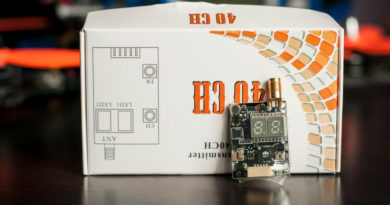5.8GHz 150CH OTG FPV video receiver review
Check out what we have recently received for our tests — this is 5.8GHz 150CH OTG FPV receiver designed to be used for your smartphone, tablet, laptop or PC!

Sometimes we were thinking about having some extra VRX that would allow direct FPV flights recording or watching without the need of carrying our FPV goggles, batteries, screens and other FPV stuff to the field. This means that such device should be small, powered from USB and be connected to either a smartphone and|or to other devices capable of showing picture on screen and recording. And here it comes — some amount of such OTG VRX started to appear on the market and today we would review one of them.
Get yours here: LINK Don’t worry, this shop is from good person in China. It might look unfinished yet but your orders would be pocessed in the best way. Support this shop on its early stage and we would eventually have one more good place to order from. If you would have any questions about your order — leave a comment and I’d help you out.
5.8GHz 150CH OTG FPV receiver features:
- Support all 5.8G transmission.
- Support Video output and Audio output — there are reserved solder joints.
- Channel up to 150 with the step of 2MHz. It can lock 95 percent of all frequency table which is the highest precision of the chip.
- New function: 150 frequency + automatic sweep frequency + frequency analyzer graphical interface + snow display + more simple and beautiful appearance
- Uses mobile phone power supply, simplifies wiring.
- Size: 60 x 30 x7.5mm
- Weight: 21g with antenna
- Antenna connector: RP-SMA

Package:
This little receiver comes neatly packed in a small aluminum box and wrapped with soft foam. The package includes:
- VRX
- Omni-ddirectional 5.8GHz antenna
- micro-USB to micro-USB OTG cable

the user manual is not included. In fact, using this receiver is very easy and instruction is just a waste of paper.
Compatibility and connection:
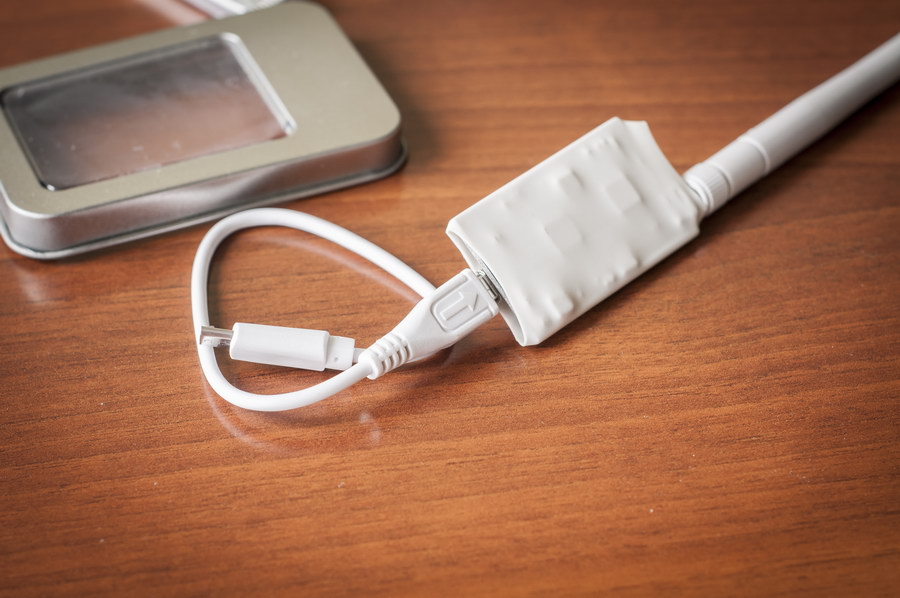
5.8GHz 150CH OTG FPV receiver is designed to work with most of the Android OS based smartphones and tablets, as well as all Windows 7/8/10 tablets, laptops and PCs. In case of the smartphones — you should check whether your smartphone supports OTG function and has UVC (universal video class) drivers in the firmware build. If not — it probably won’t work. The easiest method to check whether you device support UVC — is to download GoFPV application from Google Play and run it. This application would notify you whether it has discovered UVC drivers on the smartphone. Usually, most of the MediaTek based smartphones would not have UVC drivers and most of the Qualcomm, and Exynos would. Also, make sure that you use the provided OTG cable and inserted it the right way — the side that goes to the receiver has an arrow mark on the connector. If you are lucky and your smartphone works with the receiver — you can use any camera and UVC app from Google Play to watch stream and record videos. You can even build your own FPV googles using some cheap VR-glasses. Furthermore, most of the apps would allow you to make a split-screen to turn this device into VR FPV googles.

In case of the Windows devices — this receiver can be connected to any USB with a regular microUSB — USB cable and would be recognized as external USB camera. No drivers needed. Just install any camera or other USB-video grabber application like Free2X webcam recorder to receive stream and record it.

Smartphone compatibility chart shown on some online stores. But it doesn’t cover all the options: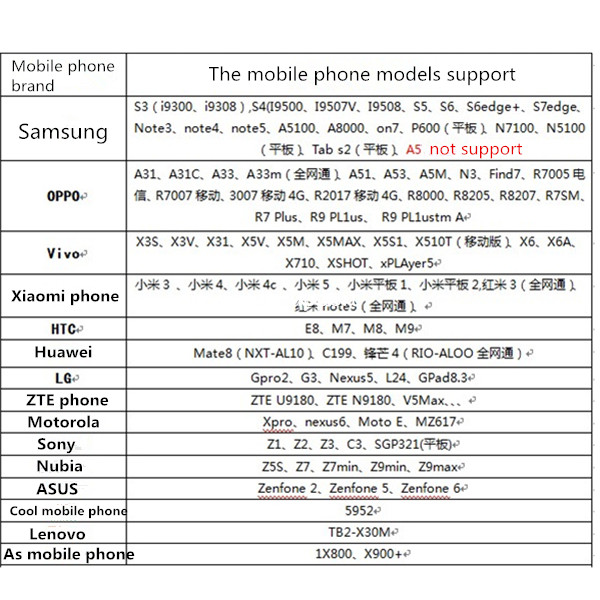
Stream Parameters:
5.8GHz 150CH OTG FPV receiver would output MJPEG PAL/NTSC (720×586 max), 60FPS stream that is totally enough to run 3D VR FPV in case if needed.
Device operation:

There is a single multifunctional button on the receiver. Located on the left down corner on the face side. It would:
- Start 150 channels autoscan procedure with the long press. Goes through the table of 5645 — 5945MHz which takes about 20 seconds.
- Show current frequency and signal quality (RSSI) with single short press
- Change to the next frequency in step of 2MHz with another short press if you want to dial to specific frequency manually.
While performing autoscan — VRX would show OSD infromation including current frequency, RSSI and spectrum analyzer. All OSD infromation would also be recorder to your video because it is a part of the stream. Sometimes it is handy to record video with RSSI and currently selected frequency infromation on screen.
This receiver would heat up to 41°C after about 7 mins of operation. But the temperature would stay constant further. Not a big deal.
Device latency:

I would say that one of the most important aspect here for those who plan to use this VRX to fly their models in FPV mode — the device latency — is a matter not of the device itself but of the full chain: Receiver ADC -> smartphone/other device stream processing speed -> application level processing speed -> (smartphone/other device recording — optional) -> smartphone/other device on screen output. Such long chain may lead to uncomfortable lags that would prevent a pilot from using this device as FPV flight VRX. In fact, I have found that my Windows OS tablet and powerful PC would show some longer lags than Android based smartphone. Something like this:
- <50ms latency on Android smartphone (Xiaomi Mi4c, Android 7.0). No record
- >100ms latency on Android smartphone (Xiaomi Mi4c, Android 7.0). Recording
- ~50ms latency on Windows 10 tablet (X5, 8500CPU, Free2X Webcam). No record
- >100ms latency on Windows 10 tablet (X5, 8500CPU, Free2X Webcam). Recording
Concerning those results I would not recommend to use this device for FPV flights when you plan to control your model. But it is perfectly suitable to watch how others fly and to record your own flights in parallel to main FPV googles.
Let’s say that the signal passes too many layers now and needs some types deeper implementation to avoid such long chains. Even despite the fact that smartphones are way much powerful that dedicated FPV devices. Maybe, one day we would see something close to acceptable, but not now.
Conclusion:
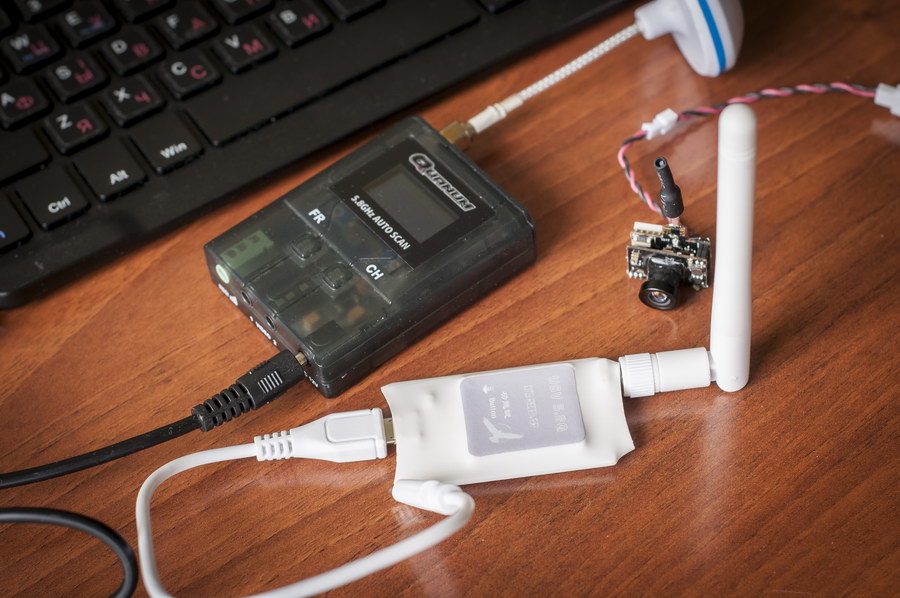
Despite the fact that I won’t use 5.8GHz 150CH OTG FPV receiver as my primary FPV VRX due to some high latency figures, I still consider this product to be a perfect choice for watching how other pilots fly and recording your FPV video. It is small, light, easy to use, has wide CH range coverage, has good level of reception (watch my video review), can be powered from any USB source and most important — can be used almost stand-alone — just connect to your smartphone or tablet in the field. Very convenient to use!!!
Get yours here: LINK Don’t worry, this shop is from good person in China. It might look unfinished yet but your orders would be pocessed in the best way. Support this shop on its early stage and we would eventually have one more good place to order from. If you would have any questions about your order — leave a comment and I’d help you out.
Stay tuned, more reviews to come!!!